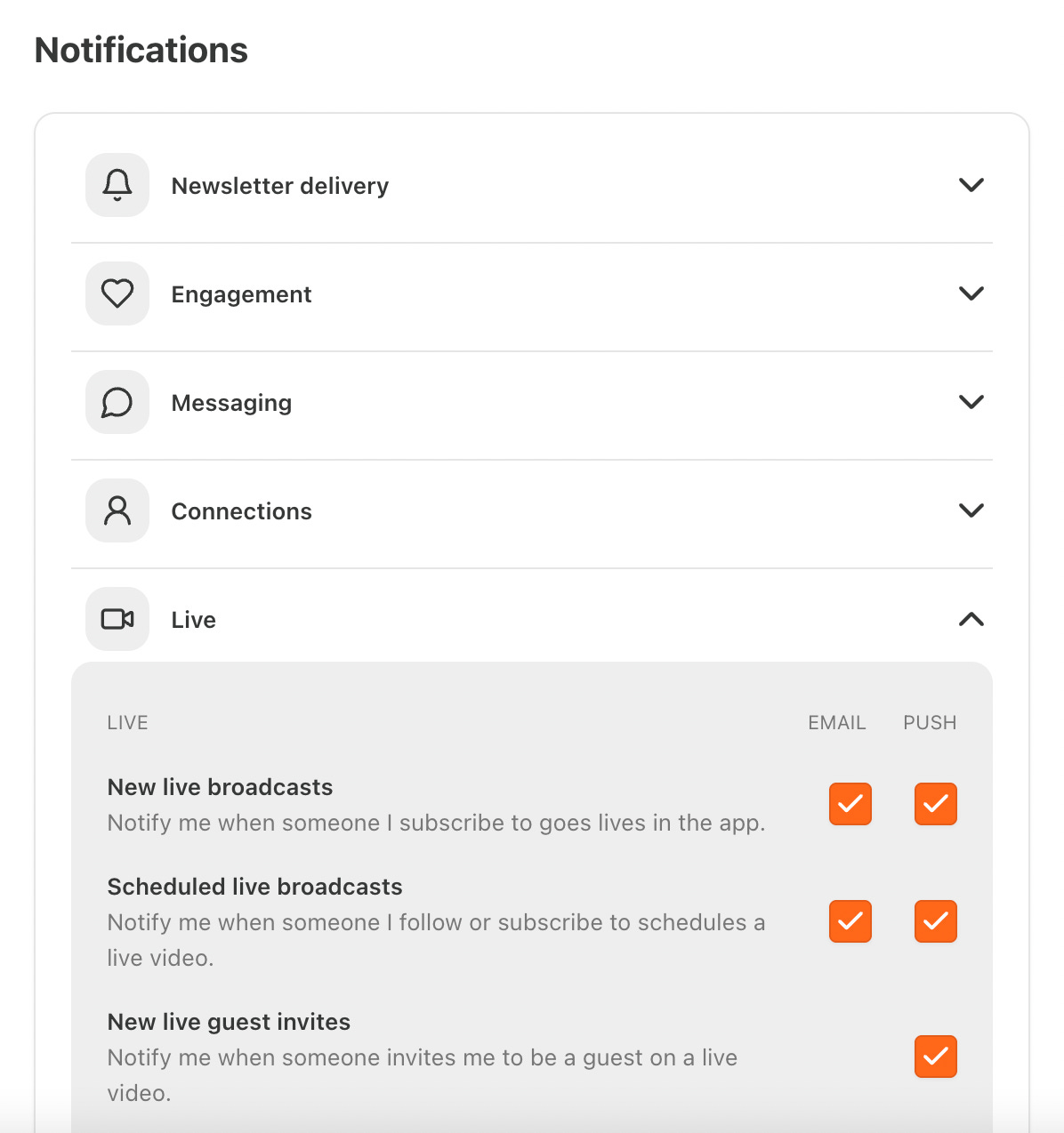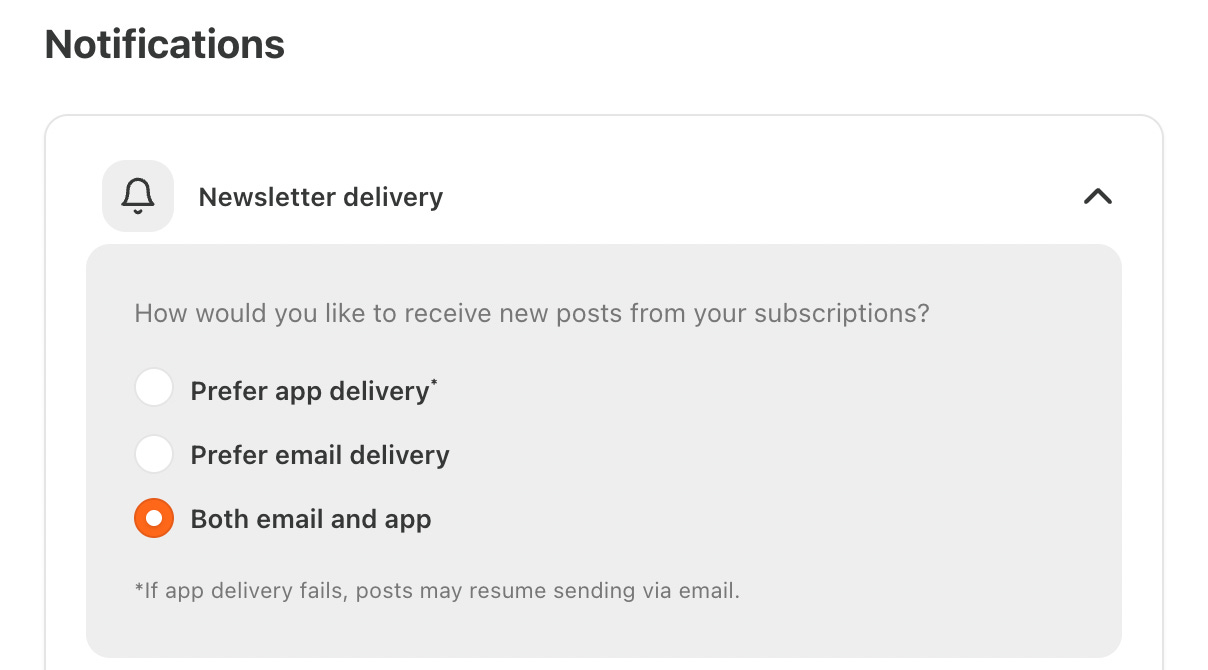Hopium Housekeeping Items
A few tips to get the most out of your subscription here at Hopium Chronicles (Updated 1/26/26):
Manage Your Hopium Subscription Using Settings - Become familiar with Substack’s Settings page. It is how you can customize your Hopium experience, and your experience with other Substacks too.
To ensure your paid subscription in Hopium is current head to Settings, scroll down to Subscriptions and click on Hopium Chronicles. If your subscription has expired it’s easy to bring it up to date by clicking through and using a current, active credit card.
We strongly recommend checking your subscription status if you have moved or changed your credit card in the past year.
Joining Substack Live Events - Many Hopium conversations will be shifting to the Live platform on Substack. There are several ways to join our Live events:
1) Click the interview link which Simon will include in his morning post at the scheduled time. These links will also always be available on our Events page. This is the best way to be part of these live conversations.
2) Visit Substack Notes (Simon’s profile) and the live interview will appear.
3) In your settings make sure your email notifications are enabled for Substack Live. To turn on the Live features scroll down to Notifications, where you will see the Live option. Turn this on and you will be notified when we schedule live events and go live.
Not Receiving Hopium Emails - If all of a sudden you are not receiving emails from Hopium Chronicles, make sure your email setting is turned on for newsletter delivery by scrolling down on your settings page, past Subscriptions, to Notifications. It will look like this:
Giving Gift and Group Subscriptions - A great way to help grow the Hopium community is by purchasing gift or group subscriptions.
If You Are Having Trouble Registering For An Event - If you are getting a blank screen when trying to register on Zoom for our event tonight try a different browser or device. We’ve found that sometimes folks using Apple products get that blank screen. So switch to another browser or try to register on your lap top. Others have had success that way.
Finding The Zoom Links To Our Paid Subscriber and Founding Member Gatherings - There are a few ways to find the link to these events:
1) search the main Hopium site for the most recent invitation post. You can find every post I’ve ever sent to you there. There will always be a recent invite you can easily find.
2) Head to our Events page which you can find on the navigation bar on the main Hopium site. It will have a link to the invitation post.
3) In the days proceeding our events we will always send a link to the invite in post. Just scroll through and you will find it.
Keeping It Civil In Our Daily Paid Subscriber Chat - We have a lot of new subscribers so real quick on the chat - let’s keep it civil, upbeat, focus on “doing more and worrying less,” no “dumping,” “no assholes” and no being rude or disrespectful to others. If you are making an argument back it up with facts and links, just as I do. We want to create a community of thoughtful posters, not impulsive, half-baked hot takes like so much of social media today.
A core part of our understanding here is that we work hard to put positive sentiment out into the world as a way of countering MAGA, and that it must do it here, inside our own chat, too. Our daily chat is a really important part of the Hopium project, and I promise to continue to work hard to make it a place to run towards, not run from.
Thank you all - Simon and Lincoln